You shouldn’t underestimate the importance of the Clear Bass setting for Sony headphones. The Sony XM line of headphones is known mostly for amazing active noise cancelling. These ANC headphones also have powerful sound and dynamic deep bass. Its great sound quality comes with a sound signature that is a little bass-heavy. Luckily, the Sony Headphones Connect app and its Clear Bass setting can work wonders to tweak the frequency response. We’ll walk you through how to get the most out the sound quality from both the XM4 and XM5 headphones.
Table of Contents
What is Sony Clear Bass?
Clear Bass is an additional setting offered alongside the equalizer to reproduce dynamic deep bass. It does this without the distortion and muddiness that often comes with it. It even works at high volume. Increasing the Clear Bass setting value can increase the bass, but you can also decrease the bass level. This can be key when listening to podcasts or a music genre without bass. Of course, come just prefer a more neutral frequency response where vocals take a backseat. The Sony WH-1000XM4 and WH-1000XM5 have slightly different sound signatures. Both have a slightly emphasized bass level. So learning how to EQ the bass on these Sony Headphones can work wonders to enhance sound quality. Remember the headphones connect via Bluetooth. These EQ and clear bass settings will not work in wired mode. Check out our guide for the best bass headphones if you want headphones with even more bass.
Adjusting Clear Bass with Sony Headphones Connect App
To adjust the Clear Bass level, you will first need to download the Sony Headphones Connect app. It’s available on Android and Apple devices. You will be prompted to connect to your Sony headphones once the app is opened. Multiple settings and features will be available once you are connected. There is a Status, Sound, and System section in the app. Go to the Sound section to adjust your headphone audio.
If you scroll down to the Equalizer section of the Sound section, you will see the default setting. This means your equalizer will be set to off and your Clear Bass setting value is 0. You can see this in the upper right section. You can also swipe through the different presets, listen, compare, and see if they better fit your sound preferences. If not, you can select one of the two custom presets to make your own settings. You also have the option of starting with one preset and making edits. The first edit will then make those settings part of the Manual preset.
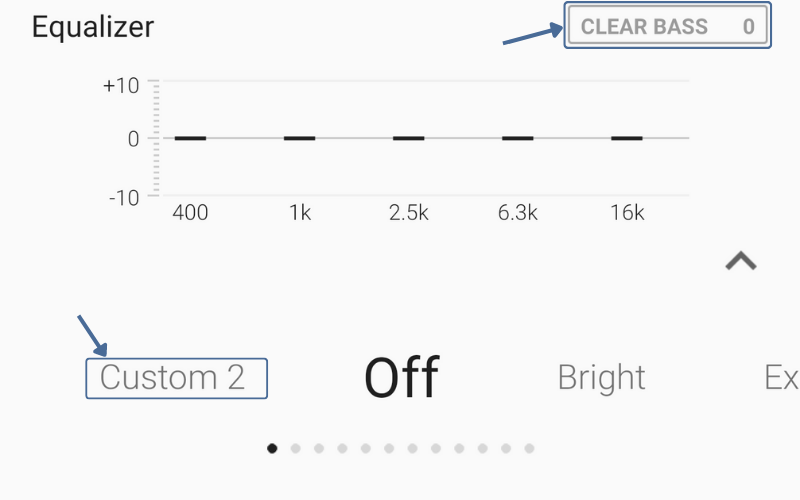
The equalizer setting should be viewable once you select your custom preset. The first thing some will note is it’s technically not a full graphic equalizer that Sony provides. You won’t have control of the entire range of the frequency range. The equalizer starts at 400 Hz which is the low midrange. This skips the sub-bass and bass frequencies, which Sony expects will be covered by the Clear Bass setting. Vertical sliders are also available for 1K, 2.5K, 6.3K, and 16K levels in the frequency range. Selecting points up and down each slider will increase and decrease how much that particular frequency is emphasized. A setting of 0 represents a neutral setting with no emphasis either way.
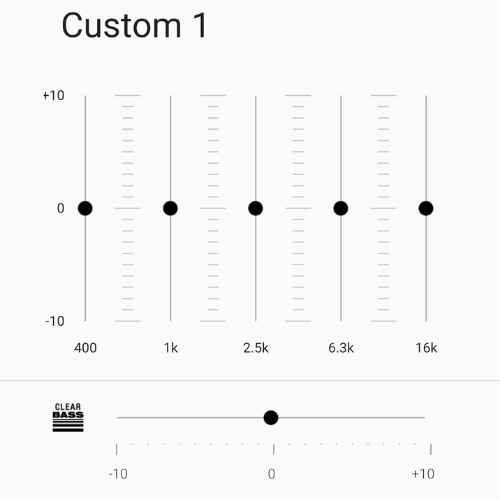
Most commercial headphones have more emphasized bass than the Sony WH-1000XM5. Some will actually be looking for more dynamic deep bass from the Sony WH-1000XM4. Increase the Clear Bass setting value to +4 if you are looking for more bass. After listening and gathering feedback, decide if you are fine with the bass level. Make another slight adjustment up or down to the Clear Bass slider based on your testing.
Below the graphic equalizer is where you will see the horizontal Clear Bass slider. The Clear Bass setting value can be adjusted by selecting different points along the horizontal slider with +10 being the max. -10 is the Clear Bass setting for the least amount of bass and 0 represents a neutral amount of bass. It’s helpful to search for presets that might have the best sound quality for your preferences first. Remember to test with a music genre you typically listen to the most. Don’t forget you can always utilize different presets depending on what you’re listening to.
Setting Clear Bass: Sony WH-1000XM4

EQing bass on the Sony WH-1000XM4 is a little more difficult than on the WH-1000XM5. The bass on the WH-1000XM4 is already a little thicker by default. The XM4 headphones also just don’t respond as well to the equalizer settings in my opinion.
For a more neutral sound signature, try decreasing the Clear Bass setting value to -3 first. Take time to listen to the WH-1000XM4 with the new settings after you adjust the bass level. It’s good to hear different types of content and briefly test at a high volume too. Weird things can happen with the mix at different volumes. If you’re not satisfied, slightly adjust the clear bass setting value up or down based on your taste.
For those in search of more bass, try setting the clear bass setting to +2. There is already bass some would consider boomy by default on the WH-1000XM4. You can tweak the Clear Bass settings from there based on your taste. Be careful, as you really risk muddying up the sound quality with too much bass. It’s important to not settle on sound quality you’re not happy with. There are just too many options these days. If you really want to more thump and impact, other headphones like the Skullcandy Crusher Evo are good options.
Once bass is increased, there can be additional impacts to sound quality. Vocals can sound a little recessed for example. If this happens, experiment with slight increases to the 400 and 1K sliders in the equalizer. This is the midrange part of the frequency range where vocals largely live.
Setting Clear Bass: Sony WH-1000XM5
The bass level on the Sony WH-1000XM5 is actually emphasized a little less than on the WH-1000XM4. The sound quality on the XM5 also has more detail and a larger soundstage. I think fewer people will be eager to try to fidget with the equalizer with the XM5s. If you still want a more neutral sound signature, I would suggest a slight decrease in the clear bass setting value. -1 would be a good place to start.
In Conclusion: Clear Bass and Sound Quality
Finding the right amount of bass can be difficult. Quality and powerful sound quality isn’t hard to find. Finding an ideal sound signature for your taste can take more work. The truth is both the Sony WH-1000XM4 and WH-1000XM5 are a little different in the way they reproduce dynamic deep bass. Both are bass-heavy by default with the WH-1000XM4 having the bigger bass boost. Take this into account when using Clear Bass setting to adjust the sound quality.
You should also realize that combining the Clear Bass setting with equalizer changes will have the biggest impact. This will mean taking the time to test different equalizer settings and presets. It’s the best way to really dial in your preferred listening settings. Happy listening!
Setting Clear Bass – Sony XM5 & XM4: FAQs
How is the bass on Sony WH-1000XM4?
Beefy and even more pronounced than many commercial headphones. This will be fine for many. Those who want a cleaner and flatter sound may want something less bass heavy.
Do The Sony XM4 or XM5 Have More Bass?
The Sony XM4 has more emphasis on bass by default. Bass will be boomier and thicker on the XM4, while the XM5 bass is a little more dialed in.
What Is The Best Clear Bass Setting Value?
There is no one right answer. The Clear Bass slider is meant to be tailored to your preferences. The 0 setting is technically the neutral setting, but even that is neutral based on the default sound signature of the headphones. That default sound is not necessarily neutral in itself.
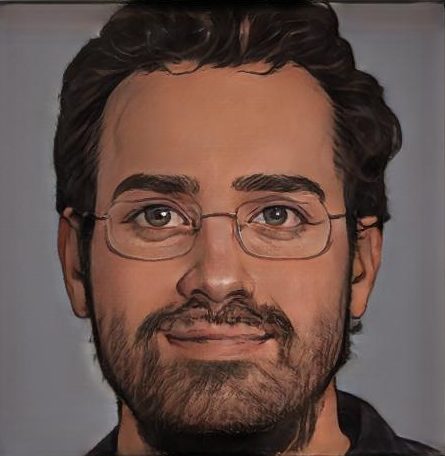
Keith Collins has been writing for over 15 years for various publications. He’s a lover of music, home theater, and excellent sound quality. His fondness for technology in addition to his non-stop curiosity fuels his writing ventures.
Thanks. This was a really helpful article. I was given XM4s for Christmas. I generally liked them but found the bass a bit overwhelming, often covering or distracting from the other frequencies. In some ways they compared badly with my older Bose Quiet Comfort. I am of the older generation and prefer music as close the intentions of the original production as possible. I have now adjusted the clear bass and am much happier.