The Sony WH-XB900N headphones will make many people’s shortlist for a mid-priced pair of ANC headphones. It has dynamic sound, great battery life, solid noise-cancelling, and a ton of features. It also carries the Extra Bass label from Sony. What does that mean exactly? We’ll break that down and walk you through all the most important aspects of the Sony WH-XB900N wireless noise-cancelling headphones.
Sony WH-XB900N Noise Cancelling Headphones

Table of Contents
Design and Build
Sony’s WH-XB900Ns are only available in black and blue. This is fitting for their sleek and modern design. I wouldn’t call the design boring. Their design is tame compared to their bass-heavy counterparts, the Skullcandy Crusher Evo. There is a resemblance to the design of the Sony WH-1000XM3 and XM4. Build quality is solid, even if the material doesn’t feel quite as premium as the aforementioned XM line. The result is a well-built, lightweight (254 grams) pair of headphones.
The ear cups smoothly swivel 90 degrees. They can conveniently lie flat on a desk or a hard case. Some of the softest padding I’ve experienced lines each ear cup. Thickness is sufficient enough to provide comfort and solid passive noise isolation. The headband on the XB900Ns also has a decent amount of flex for those who need it. The XB900Ns were comfortable to wear for long periods of time with no issues. I also didn’t notice any excessive clamping power. Sony truly built a comfortable pair of headphones with the XB900Ns.
Touch controls on the Sony WH-XB900Ns control playback. Using the Sony headphones for playback may result in a short learning curve. It becomes intuitive after a short period of time. Swiping up and down on the right ear cup will adjust the volume. Swiping back will go to the previous track. Swiping forward will go to the next track. A double tap on the ear cup will pause and resume playback. The power button is on the left ear cup along with a custom button. You can modify how this button acts in the Sony Headphones Connect app. It can be used to activate ambient sound mode or trigger a voice assistant (Google Assistant or Amazon Alexa). Quick attention mode can also be activated by placing your hand over the right ear cup. This temporarily turns the volume down and deactivates noise canceling. This is helpful to quickly hear the ambient sound or interact with others.
Battery Life and Specifications
The WH-XB900N’s support of high-quality audio is the headline here. The usual SBC and AAC audio codecs are supported. I was also pleasantly surprised to find LDAC and AptX HD support. They do have Bluetooth 4.2 which is a slight disappointment. We still found no issues with the WH-XB900N’s connection and pairing capabilities. You can charge the WH-XB900N headphones with a USB-C cable. You can use an audio cable to listen to music via the 3.5mm or USB-C input. Both are located on the left earcup. It also has a mic for phone calls.
There is also great news on the battery life front. In my testing, the WH-XB900N’s outperformed Sony’s claimed 30 hours of battery. They lasted 35+ hours on two occasions at moderate volume with ANC enabled. That’s extremely impressive. These are admittedly not top-notch noise-canceling headphones. They do provide solid active noise canceling capabilities though. Pair that with amazing battery life and they are already a great option for commuters. It will take 7 hours to completely charge the WH-XB900N headphones. A 10-minute quick charge will supply 60 minutes of playback time. A carrying pouch with a little padding is included. It’s better than nothing, but there are great, affordable hard cases if protection is really a concern.
Sound Quality
The Sony XB900N Extra bass headphones sound signature is what most people are interested in. They carry Sony’s Extra Bass label and not everyone is familiar with exactly what that means for the actual audio. I can tell you for certain that these headphones can push out a lot of bass. That bass is not as boomy and amplified as previous models like the MDR-XB950BT. On that model, you had to press the Extra Bass button to activate that monster bass. On the Sony XB900N, the default is overall improved sound quality with slightly amplified bass by default. There is a wide soundstage and reproduction that is dynamic enough to please most listeners.
What about those who want more bass? Well, you’re in luck. Sony’s headphones app allows for extensive customization. The Sony Headphones Connect app has an equalizer and a separate Clear Bass setting. The equalizer starts at 400Hz (Low Mid Range) and goes to 16k. Sony says its Clear Bass feature “allows headphones to reproduce dynamic deep without distortion, even at a high volume”. You can adjust and set Clear Bass anywhere from -10 to 10. It impressively does what Sony says it does. Even at higher settings, bass doesn’t sound overly boomy and muddy. The XB900Ns still reproduce other frequencies with impressive clarity relative to the amplified bass.
This versatile listening experience is very enjoyable. It’s also a big reason why we are higher on the XB900Ns than most. Does it have the premium noise-cancelling capabilities of the WH-XM1000XM4? No. Can it still produce great, clean sound quality with dynamic EQ? Yes. The Sony WH-XB900N Extra Bass headphones can also produce a bass-heavy EQ without overpowering other frequencies. As far as listening preferences, it covers a lot of ground. Is the bass-heavy EQ as easily accessible as pressing a button? It’s not, but there is much more EQ control on the actual app versus the button. One drawback for some bass-heads? You won’t find the big impactful and haptic bass like the XB950BT here. The Skullcandy Crusher Evo is a great choice if that’s what you’re in search of. Check out our Skullcandy Crusher Evo review for more info on those headphones.
The Sony Headphones Connect App
We’re pretty big fans of the Sony Headphones Connect app at Sound Unlocked. If you’re shelling out hundreds of dollars on headphones or speakers, you deserve real value. The added flexibility of a good companion app adds a lot of value. It can also extend the life of your gadgets in numerous ways.
I covered the equalizer a little in the previous section. I didn’t mention that you can make those adjustments in a manual profile in addition to 2 custom profiles. This allows you to create and revisit these profiles based on preference. There are also several other preset profiles you can try out. There are few other sound adjustments within the Sony Headphones app for the XB900Ns.
There is a few other sound option within the Sony Headphones Connect app for the XB900N. There are options to adjust sound position and enable DSEE (Sony’s compression tech). You can fiddle with Sony’s proprietary VPT (Virtualphones technology) which has several surround sound modes. VPT settings include arena, club, outdoor stage, and concert hall. They are oddly impressive. I found the club setting most enjoyable even if it’s not used often. Sony’s newer “360 Reality Audio” allows you to analyze your ear shape in the app. You’ll then have to find a compatible app to listen to 3D audio. I have to admit I wasn’t very impressed listening via Deezer. In Sony’s defense, there aren’t a ton of musical options available at the moment. It might be difficult to find something you like.
There is an option to adjust the sound quality mode to prioritize a stable connection or sound quality. Unfortunately, you have to select sound quality to utilize LDAC. When LDAC is being utilized, you can not use the equalizer settings. You’ll have to decide which is more important during use. You can adjust whenever you want and I’ve still found both valuable. You adjust the ambient noise levels in the app via a slider. There are 20 levels starting with maximum noise cancellation all the way to maximum ambient sound. Adaptive sound control is also available. It automatically uses actions and location to optimize noise canceling on the fly. Lastly, there is a system section to adjust the function of the custom button, auto-off settings, and the voice guide. Updates to the XB900N headphones can also be completed through the app. You can also set up your voice assistant (Google Assistant or Amazon Alexa).
How Is Noise Cancelling On The Sony WH-XB900N Wireless Headphones?
Top-tier noise cancelling headphones like the Sony WH-1000XM4 or Bose 700 can be game-changer. You shouldn’t expect the same quality from the Sony WH-XB900N headphones. The active noise cancelling on the WH-XB900N can can do a solid job blocking out low frequencies. In my office, there’s a clear reduction of the hum from the AC. Riding the metro with active noise cancelling enabled results in a noticeable reduction of the engine rumble. This is particularly convenient when listening to music or podcast at low volumes. You can expect a slight difference in a generally noisy environment like a coffee shop. You can’t expect miracles. They won’t perform as well higher frequency sounds like an ongoing conversation nearby.
There are other noise-cancelling features like adaptive sound control. It adjusts noise cancelling on the fly to optimize for your environment. In my short usage, I didn’t find the changes very beneficial. The changes (and interrupting voice guidance) can also happen at inconvenient times too. Your mileage may vary. I utilize the ambient mode almost as often as the active noise cancelling. This allows you to be more aware of ambient noise. This is all controlled via a slider in the Sony Headphones Connect app. You can also configure the custom button to activate ambient mode in the app. The active noise cancelling features on the WH-XB900N won’t blow you away. They still add great value and convenience in various environments.
Conclusion and Alternatives
Not all bass heads are the same and not all bass is created equal. The WH-XB900Ns are a great example of this. I love bass and love great sound. The WH-XB900N Extra Bass headphones combine both impressively. The bass can be big if the music calls for it and it’s reproduced with little distortion. This is in contrast to bass headphones that feature haptic, booming bass. The Skullcandy Crusher Evo headphones do this well and still must sacrifice other frequencies to get there. Both have value and both can be enjoyed by bass heads.
It’s understandable that a choice must be made though. If you’re own the fence, the XB900Ns do provide more valuable features. They have active noise cancelling, better EQ customization options, better codec support, and a better app. Both have amazing battery life and are similarly priced. Both are well designed in my opinion. They are different enough that many will have a preference. The Crusher Evos do feel more premium. Check out our best bass headphones guide for more options for bass lovers.
If you are looking for something with less bass, the Jabra Elite 85h is priced similarly. It also has solid active noise cancelling and great battery life. If you are willing to spend more and want great noise cancelling, consider Sony’s XM line. The WH-1000XM4 is the newest version. On the other hand, the WH-1000XM3 headphones still have some of the best active noise-cancelling on the market. They can also be found much cheaper since the release of the WH-1000XM4. Both also go on sale fairly often.
FAQs: Sony WH-XB900N Wireless Headphones
Is The Extra Bass Worth It?
The XB900Ns are worth it because of how much bass they can push out. That bass is clean and big. Sony can be inconsistent with the Extra Bass label. You’ll find the bass that is less boomy than some previous Extra Bass headphones. They still have much more bass than most headphones. The frequency response just sounds more balanced even when increased via the app. I believe many will be fine with the trade-off.
Do The Sony WH-XB900N Headphones Have Too Much Bass?
No. I do not think the default sound signature has too much bass for most listeners.
You can really open these headphones up by modifying the EQ in the Sony Headphones Connect app. You can then control much more than just the bass. Many are concerned about headphones that have thudding, big bass that overpower other frequencies. I own and sometimes enjoy headphones like this. I wouldn’t put the Sony XB900N in this category.
Is the Sony Headphones Connect App Useful?
Yes. A companion app for headphones is extremely important to get the most value out of its features. The Sony Headphones Connect app happens to be one of the best. You can adjust EQ and codec support in the app. Many of the most important noise-cancelling features are also utilized in the app. The app is where you take advantage of some of the most essential features of the XB900N. There are also a few fun features you might enjoy like 360 audio and VPT.
Do The Sony WH-XB900N Headphones Have a Quick Charge Feature?
Yes. You can get 60 minutes of battery life with a quick 10-minute charge.
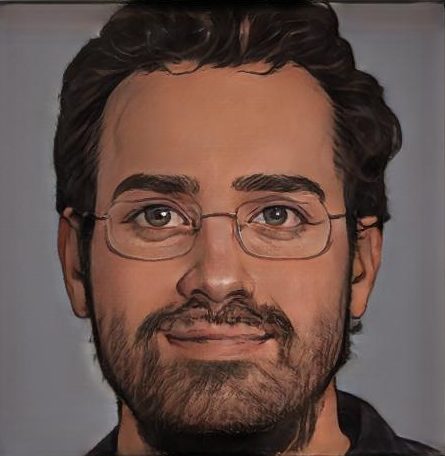
Keith Collins has been writing for over 15 years for various publications. He’s a lover of music, home theater, and excellent sound quality. His fondness for technology in addition to his non-stop curiosity fuels his writing ventures.