Ever listen to music and can’t hear the vocals? Maybe your speakers are playing instruments fine and you can’t hear vocals. This happens sometimes and makes the sound worse when playing music, especially a vocal track. We’ll walk you through the possible reasons and ways to fix the problem. It could be something like EQ settings or something as simple as a bad vocal recording. Learning how to fix vocals on speakers is a process. We’ll walk you through the best tips to fix the problem.
Table of Contents
Why Do Vocals Sound Thin on My Speakers?
Sometimes vocals sound thin or weak even if they are present. This can make the music sound unnatural and off. It’s likely due to an issue along the frequency spectrum. The vocal sound is mostly captured in midrange frequencies. The midrange is a fundamental frequency including 3 frequency bands. The low midrange (250 to 500 Hz), midrange (500 Hz to 20,000 Hz), and upper midrange (20,000 Hz to 40,000 Hz). When learning how to EQ vocals, this is a good place to start. You’ll want to start to boost frequencies in this range to fix the vocals on your speaker.
How To EQ Vocals

Vocals are most prominent in one particular frequency range; the upper midrange or high midrange. You can attempt to EQ vocals by slighting increasing high midrange frequencies but be cautious. Our hearing is also very sensitive to audio in this frequency range. Too much of an increase will make vocals sound harsh and can cause listening fatigue. Small changes to EQ will always work best initially. Any vocal EQ can quickly make for a muddy mix. Especially if you are just learning how to EQ. Vocals are such an integral part of music, A badly EQed vocal recording will throw everything off.
It’s also important to note that bass frequencies can also impact vocals. The midrange is a core frequency range for vocals. Audio of the human voice isn’t reproduced solely in the midrange of the frequency spectrum though. Both male and female vocals can extend lower than 250 Hz. A Male vocal track can generally extend as low as 100 Hz, while female vocals can start around 200 Hz. Unwanted frequencies like bass can be cut to improve vocal EQ. Just realize that cutting the lower frequencies in the 100 Hz – 250 Hz frequency range can negatively impact the vocal track. This frequency range adds can add presence and warmth to vocals. If the vocal sounds thin already, this is good to remember before proceeding to manually find a better vocal EQ.
Vocal EQ and Bass
With that warning, it’s true that bass frequencies can be an issue for vocals. Bass is loved for good reason. It’s integral to music and a key part of popular songs in the music industry for decades. A dynamic EQ with bass is in no way a bad thing. It can provide warmth and a forceful impact on a song. But too much bass can overpower other instruments and lead vocals in a song. This can result in muffled vocals that are difficult to hear. Full-range speakers are great because they can reproduce audio in most of the frequency spectrum. They will also struggle to reproduce clear and detailed audio when low frequencies are overemphasized.
So how is this fixed? If muffled vocals are the main issue, slightly cutting bass is a solid place to start. There are two ranges for bass frequency. Sub-bass (20 to 60 Hz) is the lowest frequency range. Too much of an increase in sub-bass can definitely result in an overly impactful EQ and warmer sound in your speakers. It can also create rumble and unwanted sounds that are untrue to the record. Sub-bass is typically more difficult to hear and also harder to hear at low volumes. Take that into account when trying to identify problem frequencies. If slightly reducing the sub-bass, pay attention to the overall audio mix. A song can begin to sound thin and weak when the sub-bass is reduced too much.
Bass (60 to 250 Hz) is the 2nd of the low-end frequencies. It’s key to a presence and rhythm in music. Reducing frequencies in this range can have some of the same drawbacks as sub-bass. In addition, cutting or boosting this frequency (especially at the higher range) can impact other sounds more than sub-bass. A reduction of bass frequencies can reduce the body of other instruments. Male and female vocals can also be impacted too. Male vocalists are more likely impacted by EQ adjustments in this range though. This is all-important to consider as you make slight adjust adjustments in an attempt to find a sweet spot.
Why Are Vocals Low or Missing?
If you EQ vocals and the problem persist, it may be a technical issue. If your home theater audio set-up only has left and right front speakers, vocals might be more difficult to hear. This is especially true at low volumes. Even some of the best bookshelf speakers can struggle in this regard with larger rooms. A center channel speaker will help for vocals with more clarity. The dialogue will be much easier to understand without increasing the volume. It will also greatly improve the soundstage for wider setups. If you already have a center channel, there’s another possible way to fix vocals in your setup.
Vocals and Speaker Placement

Speaker placement and configuration vary greatly depending on the environment. This also impacts how sounds, including vocals, project out to the room. Where you sit in the room has a similar effect. Running room correction on your AV receiver can iron out some of these issues. On my Denon AVR, Audyssey runs this process using a set-up mic. By placing the mic where I typically sit, Audyssey maps out where my speakers are placed. I have a large projector set up. My bookshelf speakers sit relatively far apart.
I recently moved my center channel speaker even further back to sit right under my projector screen. I soon realized that vocal sound was more difficult to hear. Redoing my Audyssey corrected the issue. Audyssey realized that my bookshelf speakers were much closer to listening positions than my center channel. It then automatically increased the default volume of my center channel. What was the result? My center channel, largely responsible for dialogue, plays at a slightly larger volume than my bookshelf speakers. This means an equal listening volume from all my speakers from my listening position.
You can make your own manual adjustments on most AV receivers. If you just want vocals louder, you can manually make this adjustment. Another option? You can adjust crossover settings on your AV receiver. Having your center channel ignore low-end frequencies will allow it to utilize more power to reproduce dialogue and vocal sound. Unlike trying to EQ vocals, crossover adjustments are a little more simple. There are other speakers handling frequencies in a multi-speaker setup. Setting your center channel crossover at 60 Hz or 80 Hz should be sufficient.
In Conclusion: Fixing Speaker Vocals
The best EQ settings will vary by person and even genre. For some situations, certain frequencies won’t be as high of a priority. The listener’s ear is most important for your enjoyment. It’s still helpful to know these tips as you attempt to fix the vocals on your speakers. When learning how to EQ vocals, just take your time and start with small adjustments. Learn what you like and don’t be afraid to experiment. There is no right answer.
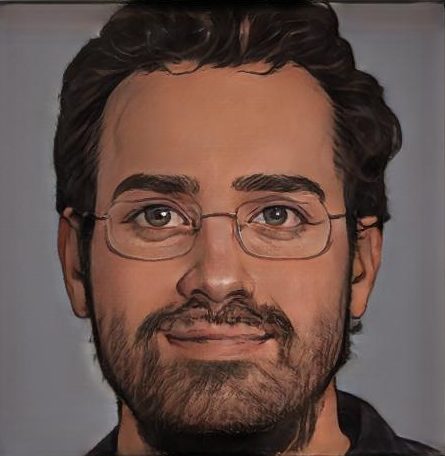
Keith Collins has been writing for over 15 years for various publications. He’s a lover of music, home theater, and excellent sound quality. His fondness for technology in addition to his non-stop curiosity fuels his writing ventures.