Modern technology has changed the way people listen to music. Smartphones like Apple’s iPhone have become the standard audio playback devices. However, questions linger regarding the iPhone’s compatibility with high-resolution audio codecs like LDAC. That includes compatibility with hi-res features available on whatever headphones or music streaming service you might use. This article will dive into the Bluetooth capabilities of iPhones and what that means in plain language.
Table of Contents
Is LDAC Supported On iPhones?
What Is LDAC and How Does It Work?
The LDAC codec was engineered by Sony as a proprietary audio coding technology. LDAC allows high-fidelity audio transmission over Bluetooth. Unlike the SBC or AAC Bluetooth codecs, LDAC supports superior transfer rates with less compression, permitting audio to stream at higher sample rates and bit depths. Low bit rates are a limitation that prevents CD-quality audio. Utilizing LDAC, audio over Bluetooth can be transferred at speeds up to 990kbps at 32-bit/96Hz. LDAC is a lossy codec, not lossless since some data will be lost in transmission.
While those rates are not always achievable in real-world use, they still represent a huge jump from AAC and SBC speeds. LDAC’s high transfer rate also can’t match CD-quality audio (1,411 kbps at 16 bits). This advanced throughput still enables richer, more nuanced sound with additional detail compared to standard Bluetooth codecs. LDAC’s technical requirements do require compatibility between the source and playback devices. This can limit its adoption on smartphones and other Bluetooth devices. Some of the best ANC headphones offer LDAC support, including the Sony WH-1000XM5. Make sure your headphones or Bluetooth speakers support LDAC first, as LDAC support is required for both the source and the receiving device.
Does iPhone Support LDAC?

Unfortunately, iPhones do not support the LDAC codec for improved transmission of wireless audio. While LDAC is not available on iPhones or other iOS devices, that doesn’t mean there aren’t options for higher-quality audio over a Bluetooth connection. In contrast, many Android phones are compatible with LDAC. Any Bluetooth codec is not without its faults. LDAC, despite its higher transfer rates, doesn’t have great latency. This can result in an unstable connection in less-than-ideal environments. Other codecs for transmitting Bluetooth audio can sometimes offer more reliable connections with low latency.
Are There Any Alternative Bluetooth Codecs Supported By iPhones?
iPhones are compatible with SBC and AAC, which are the primary codecs used to transmit audio between consumer devices. While iPhone users can listen to lossless audio files, the quality of the audio will be reduced when streaming wirelessly. This is because even lossless audio is transmitted via AAC on Apple devices, capping it at a lower bitrate. While the benefits of LDAC are not accessible on iPhones currently, you can still enjoy wireless audio with AAC and aptX, which provide decent sound and widespread compatibility with many Bluetooth headphones and speakers.
Those looking for a better experience listening to hi-res files on their Apple product can also consider a pair of wired headphones. We understand LDAC compatibility would be ideal, but remember, there’s still no replacement for a wired pair of headphones for lossless audio. They will provide the best audio quality possible without sacrificing quality.
Can AirPods Play Hi-Res Music via Bluetooth?

What Are Hi-Res Music Files?
Hi-resolution or high-fidelity music files differ from standard audio by utilizing greater sample rates and bit depths during encoding. While the definition of high-resolution audio isn’t clearly defined, it’s generally considered to be better than CD-quality audio (44.1kHz / 16-bit). This higher-quality audio retains more sonic detail and subtle nuances from the original studio recording session, rather than lossy compression that strips away data. Hi-res audio is commonly available in specialty formats like FLAC (Free Lossless Audio Codec) which are engineered to preserve pristine quality. This lossless audio compression technology uses advanced encoding to ensure the best sound possible while maintaining a reasonable file size.
Do AirPods Support Hi-Res Audio?
The AirPods and AirPods Pro models are completely wireless and don’t support playback of high-resolution audio. While the AirPods Max does allow for a wired connection via a lightning port, they aren’t capable of playing lossless audio. This is because the 3.5mm to Lightning dongle converts audio degrading the signal. Apple’s AirPods including the AirPods Pro and AirPods Max, are engineered foremost to provide Apple users with seamless, convenient wireless audio connectivity rather than specialized hi-res music support.
Unfortunately, Apple’s focus on these products lies more in offering a streamlined experience than high-fidelity accuracy. However, even without native hi-res capabilities, AirPods can still deliver excellent, satisfying sound for most listeners when used with supported Bluetooth codecs like AAC. So while AirPods may not offer full-fledged Hi-Fi performance or offer lossless, their wireless freedom and integration with Apple’s ecosystem keep them appealing to users seeking accessible audio on the go.
Does iPhone Support Lossless Audio?

What is Lossless Audio?
Lossless audio technologies attempt to reproduce an audio signal without any reduction in quality when encoding and decoding the digital stream. The goal of lossless formats is to provide a bit-perfect clone of the original music source, flawlessly preserving every subtle detail and nuance from the raw recording. To accomplish this high-fidelity replication, specialized lossless formats like the Free Lossless Audio Codec (FLAC) and Apple Lossless Audio Codec (ALAC) are engineered to retain 100% of the source material information when encoded.
Does iPhone Have Lossless Codec Support?
Absolutely, iPhones can deliver lossless audio playback thanks to Apple’s ALAC codec. ALAC or Apple Lossless Audio Codec is an audio compression technology developed by Apple to offer Apple Music subscribers higher sound quality. Apple boasts that you can find CD-quality audio (or higher up to 24-bit/192 kHz) for the entire Apple Musc catalog.
This grants iOS users the ability to enjoy their Apple Music music collection at the highest possible audio quality when listening with ALAC support. As previously stated, if you connect your iPhone or other device via Bluetooth, you’ll no longer be hearing the lossless codec Apple Music offers. You will be listening to the lower quality audio due to the limitation of the Bluetooth codec required to transmit wireless audio.
What Are The Limitations Of Bluetooth Codecs & Lossless Audio?
Bluetooth codecs like AAC, aptX HD, and even LDAC cannot achieve true lossless streaming due to inherent Bluetooth bandwidth limitations requiring compressed transmission. This Bluetooth compression strips away some musical data, though the AAC codec can still provide great wireless sound. Lossless audio over Bluetooth will therefore always result in quality that is lower than the lossless audio source.
There are multiple ways to maximize the quality of audio on your iPhone or any playback device.
- Ensure you’re using the highest quality source file, preferably lossless.
- Use a headphone jack for a wired connection to avoid compression and loss of audio fidelity
- Experiment with an external DAC
- Opt for downloaded files instead of Wi-Fi streaming
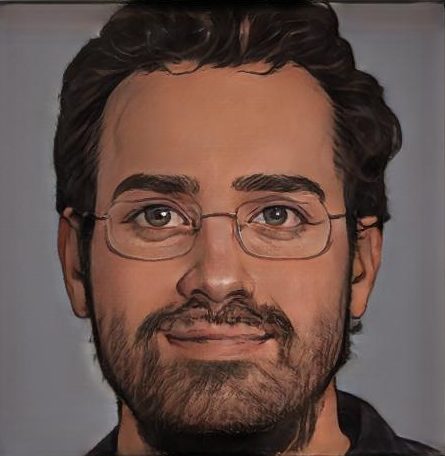
Keith Collins has been writing for over 15 years for various publications. He’s a lover of music, home theater, and excellent sound quality. His fondness for technology in addition to his non-stop curiosity fuels his writing ventures.