Looking to learn how to connect Bluetooth headphones to Xbox One? The Xbox One is an extremely popular console, but there is one thing users continuously struggle with connecting. Connecting Bluetooth wireless headphones to the Xbox One. Fear not. It is possible. We’ll break down exactly how you can connect Bluetooth headphones to your Xbox One.
Table of Contents
Does Xbox One Have Bluetooth?
No. Unfortunately, the Xbox One does not have Bluetooth capabilities. This might be ridiculous to some who want to connect to Bluetooth headphones or speakers. The Xbox One was originally released in 2013. Bluetooth technology was relatively common and popular throughout many multimedia devices. Microsoft did follow suit and include it with the Xbox One. They did include their own wireless technology to connect other devices to the Xbox One without cords. That technology is Xbox Wireless.
What is Xbox Wireless?
Xbox Wireless is the technology that Windows included with the Xbox One. It allows the Xbox One to connect with other devices wirelessly. It is that same technology that allows the Xbox One to sync seamlessly with Xbox One Controllers. Unfortunately, it’s not the same Bluetooth capability that we are all accustomed to.
Luckily, Xbox One has worked with the leading manufacturers of gaming headsets to include Xbox Wireless Technology with them. This allows them to connect seamlessly with the Xbox One in addition to the Series S and X consoles. Here are some of the most popular Xbox wireless headsets:
- Turtle Beach Stealth 700 Gen 2
- SteelSeries Arctis 9X Wireless Gaming Headset
- Razer Kaira Pro Wireless Gaming Headset
- ASTRO Gaming A20 Wireless Headset
- Xbox Wireless Headset
If you don’t want to spring for a headset compatible with Xbox Wireless, there is an alternative. You can find instructions on how to connect Bluetooth Headphones to the Xbox One below.
How to Connect Bluetooth Headphones to Xbox One

The Xbox One controller is key to connecting your Bluetooth headphones to the Xbox One. It’s important to understand there are two types of Xbox controllers. One controller has a proprietary port at the bottom. The other type has the same port along with a 3.5mm port for audio.
Connecting Bluetooth Headphones to Xbox One Controller (With 3.5mm Port)
If you have the type with a 3.5mm port, you have the option to use a Bluetooth transmitter. This is the same type of device some use to transmit audio from their TV or soundbar to Bluetooth headphones. They are not made for the Xbox One. They just have the ability to add Bluetooth capability to non-Bluetooth audio products.
It should be noted that many of these transmitters are one-way. They’ll send audio to your Bluetooth headphones. They won’t send audio from your headphones. This makes it incompatible with in-game chat. Some can transmit and receive audio signals. Not all of these devices are created equal. Poor audio latency will make the lag unusable for gaming. Make sure to use headphones and transmitters with strong Bluetooth connections.
Connecting Bluetooth Headphones to Xbox One (Without 3.5mm Port)
These are the older controllers that were designed without 3.5mm ports. Luckily, adapters were created to connect with the proprietary port on the Xbox One controller. Turtle Beach gaming headsets are some of the best on the market. It’s no surprise Turtle Beach also has one of the more popular adapters which you can find here. These adapters have varied functionality with an added 3.5mm audio port is the most important addition. With a 3.5mm audio jack, users can connect to their headphones. With the 3.5mm port now available, you can now connect via a Bluetooth transmitter.
Conclusion: Bluetooth Headphones For Xbox
We understand it can be frustrating when technology doesn’t work as seamlessly as we can expect. Unfortunately, the Xbox One does require some work to connect to Bluetooth Headphones. Adding headphones to your set-up can definitely enhance your gaming experience though. Wireless headphones with active noise cancelling can especially make gaming a much more immersive experience. We hope you followed our guide to make it work. Stick with us for more knowledge about headphones.
FAQs: Bluetooth Headphones For Xbox One
Should I Buy Xbox Wireless Headphones?
The answer will differ depending on your budget and how much you game. Many of the best Xbox Wireless gaming headsets are expensive, but you can find affordable options. Do the math if you are going to purchase an adapter and a Bluetooth transmitter. It’s probably worth considering some Xbox Wireless compatible gaming headsets at that price.
What Bluetooth Headphones Can Connect to The Xbox One?
Here’s the easiest way to understand. Using Bluetooth headphones for Xbox One gameplay is possible with the right equipment. Bluetooth headphones, wired headphones, and Xbox Wireless gaming headphones can all be used. Here is a breakdown of how:
- Bluetooth headphones can be used with a Bluetooth transmitter. An adapter will be required if you have an Xbox controller without a 3.5mm port.
- Wired headphones can connected directly if you have controller with a 3.5mm audio jack. You will need an adapter to add a 3.5mm port if you have the older Xbox One controller.
- An Xbox Wireless compatible pair of headphones can connect wirelessly and seamlessly with the Xbox One.
What Is The Best Way to Connect Headphones to the Xbox One?
Xbox Wireless compatible gaming headsets will be by far the best way to connect. Pairing and keeping a stable connection is easiest this way. There will also be a seamless integration of in-game chat capabilities. Even some who are ok with a wired connection will need to purchase an adapter to add a 3.5mm port.
What Headphones Are Good For Gaming?
If you’re not using a gaming headset, headphones will work for many. Some of the best bass headphones also work great for gaming. Some of the same low-frequency effects people enjoy in movies are present in games. That’s why good bass reproduction is key and important for gaming. At safe volumes of course to avoid noise-induced hearing loss. Comfort is also important. A lightweight design is also best for extended periods of gaming.
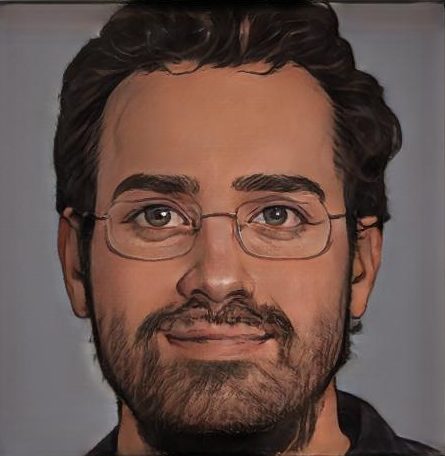
Keith Collins has been writing for over 15 years for various publications. He’s a lover of music, home theater, and excellent sound quality. His fondness for technology in addition to his non-stop curiosity fuels his writing ventures.