We’ve received many questions about Bluetooth multipoint in the last year. The explosion of remote work has required many of us to adapt. We’ve had to rely on old and new technologies to conduct work sufficiently from home. It’s also forced us to become more familiar with the features on our own devices. Bluetooth multipoint is one feature many have found they desire. But exactly what is it? We’ll break it down and answer the most common questions we get about Bluetooth multipoint.
Table of Contents
What is Bluetooth multipoint?
Bluetooth multipoint allows a pair of Bluetooth headphones to connect simultaneously to two source devices at once. The most popular use case for Bluetooth multipoint would connect headphones to your cell phone and laptop at the same time. One response we typically receive is, “I can already connect my headphones to both my laptop and cell phone”. This is true, but this is a pairing connection. You can pair your many headphones with your laptop and cell phone quite easily. But what if you are streaming music from your laptop and want to stream from your smartphone? You would first have to disconnect from the laptop before connecting your headphones to any other Bluetooth devices. With Bluetooth multipoint, there is no need to disconnect. You can simultaneously connect to multiple Bluetooth devices and still maintain some functionality with both. How much functionality? That’s where things get a little tricky.
A2DP and HFP/HSP profiles are needed to stream audio and talk via Bluetooth multipoint. A2DP, not to be confused with aptX, stands for Advanced Audio Distribution Profile. A2DP enables multimedia like music between your headphones and device. The headset/hands-free or HFP/HSP Bluetooth profile is what allows for voice transmission. Some Bluetooth multipoint headphones only support simultaneous connections to a computer and a phone. Others will allow connection simultaneous connection to two smartphones. This can lead to some confusion in functionality. Unfortunately, there isn’t much consistency around the language used.
How does it work in practice? Let’s say you are watching Youtube on your laptop with your Bluetooth wireless headphones. You’re also simultaneously connected to your cell phone via Bluetooth multipoint. Then you receive an incoming call from your smartphone. Playback of Youtube on your laptop would be paused and you will hear your phone ringing. This is a basic example of the type of seamless control Bluetooth multipoint can provide over multiple devices.
Why Do I Need Bluetooth Multipoint?

There are multiple benefits of Bluetooth multipoint. In the past, this type of functionality was reserved for power users. That has changed for a number of reasons. Bluetooth multipoint features are now available on many consumer headphones. The progression of technology has also made it so we’re more connected than ever. Bluetooth headphones are often connected to our personal smartphones at a minimum. It’s also normal to have an additional tablet, smartphone, or computer for personal or work use. Being connected to two devices simultaneously via Bluetooth just isn’t that rare anymore.
Who is it ideal for? Bluetooth multipoint is ideal for anyone who uses multiple Bluetooth devices often. Having a Bluetooth headset that can connect to two devices simultaneously allows you to stay connected. This will allow you to listen to music or multimedia without fear of missing important phone calls. This is especially true if you use Bluetooth headphones with active noise cancelling. In this case, you might have difficulty hearing a phone ring without Bluetooth multipoint. This is very helpful for those who focus better without their phone within arm’s reach. You can take a phone call, end a phone call, and switch back to streaming without picking your phone up. It also prevents the constant removing and replacement of your wireless headphones or earbuds.
Bluetooth multipoint is also a feature extremely useful for remote work. It can be hard to function when balancing personal and work responsibilities from home. A quality pair of earbuds or headphones can make all the difference. Switching between multiple Bluetooth devices for zoom meetings, music, and phone calls is very normal. This can all be done seamlessly if your headphones support Bluetooth multipoint. Using another Bluetooth device shouldn’t be inconvenient in today’s connected society.
Basic vs Advanced Multipoint Explained
Now you understand the basics of Bluetooth multipoint. You might have also heard of advanced Bluetooth multipoint. You’ll find we highlight these differences in our reviews and guides. The differences can be small but important.
Basic Bluetooth Multipoint
The popular use case of a mobile phone and a computer represents basic Bluetooth multipoint function. You can switch between streaming audio on a laptop to taking a call on a smartphone. Being connected to two smartphones is also possible with basic Bluetooth multipoint. You can use your Bluetooth headphones to stream music on one smartphone before taking a call on another smartphone. Music would resume after your phone call ended. Basic Bluetooth multipoint also allows users to take a second call from their headphones when already talking on another smartphone.
Advanced Multipoint
Advanced multipoint is similar to the basic multipoint functionality with one important difference. Let’s say you use Bluetooth multipoint to connect wireless headphones to two smartphones. If you are on a phone call on one smartphone, you can take another call when the second smartphone. You won’t be forced to end the first phone call unlike with basic multipoint. Advanced multipoint will automatically place the initial phone call on hold. You can then switch back and forward between both calls. The phone call that isn’t active will remain on hold. This is ideal for dealing with multiple calls without completely cutting a call short.
Disadvantages of Bluetooth Multipoint
Many people love the added benefits of Bluetooth multipoint features. Unfortunately, it’s not always the easiest technology to understand for a few reasons. Getting Bluetooth devices paired can be a hassle for some despite how old the technology is. Bluetooth is a function with universal compatibility. It’s also multifaceted technology and not all many Bluetooth devices may not work seamlessly with Bluetooth multipoint. Connectivity issues can stem from outdated software or just incompatible hardware. For example, computers must have a voice and music profile for Bluetooth multipoint to work correctly. 3rd party software on your computer also must be configured correctly to use headphones correctly with Bluetooth multipoint.
A common complaint has been Bluetooth multipoint connectivity issues with services like Microsoft Teams. Any break in the chain can cause connectivity issues. Updates to headphones firmware or 3rd party software might be required. It’s not always easy to tell where the issue resides. The other issue stems from companies that make these Bluetooth wireless headphones. Language about the Bluetooth multipoint function can be vague or missing in promotional material. This often leads to confusion about exactly what headphones are capable of. The result is that users have to test the limits of their headphones with little guidance.
What Headphones Support Bluetooth Multipoint?

Looking to simultaneously connect to two or more devices? There are some pretty good Bluetooth headphones out there that support Bluetooth multipoint. The Sony WH-1000XM4 Bluetooth headphones have top-tier active noise cancelling. They also have great sound quality, an amazing companion app, Bluetooth multipoint, and a ton of other features. Microsoft’s Surface Headphones 2 are a slightly cheaper ANC option if you are looking for great multipoint support. The Soundcore Q35s have basic multipoint but are a great budget option for over-the-head ANC headphones.
If you prefer true wireless headphones, the Jabra Elite 85t earbuds are a great option with Bluetooth multipoint. The earbuds also have active noise cancelling, dynamic sound, a good app, water resistance (IPX4), and more. Jabra’s Elite Active 75t earbuds are an older model. That means they’re more affordable. They also still sound good, have bigger bass, and better water resistance (IP57).
Bluetooth Multipoint FAQs:
What devices can be connected with Bluetooth multipoint?
Any source devices you usually use to connect to Bluetooth devices will work. That includes smartphones, tablets, computers, MP3 players, etc. A2DP and HFP/HSP profiles will be needed for the devices to stream music and use voice. If both profiles are available, you’ll have full functionality.
How do I know if my Bluetooth headphones support multipoint?
Check your product manual and promotional material for your headphones. Does it mention Bluetooth multipoint or switching between multiple devices? You can also just try for yourself. Connect your Bluetooth headset to a device and listen to music. Now try to connect from another source to another device. If the headphones don’t support Bluetooth multipoint, you will probably receive an error that the headphones can not be found. If you’re still having issues, many companies have support pages on using the multipoint connection feature.
Why don’t more headphones support Bluetooth headphones support multipoint?
It’s a feature that has only recently been desired by many consumers. At the same time, it’s also seen as only something power users require. It’s likely one of those features that unfortunately be exclusive to more premium quality headphones.
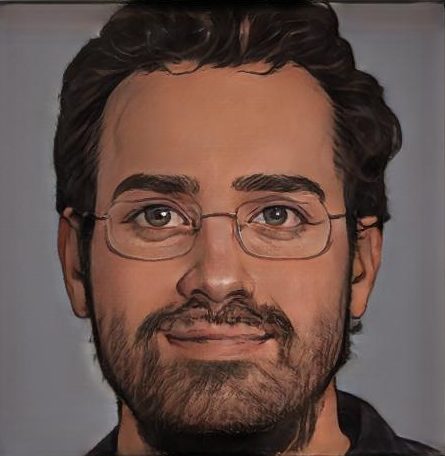
Keith Collins has been writing for over 15 years for various publications. He’s a lover of music, home theater, and excellent sound quality. His fondness for technology in addition to his non-stop curiosity fuels his writing ventures.